Introducing the Java DevKit: A New Era of Flexibility in Scheer PAS
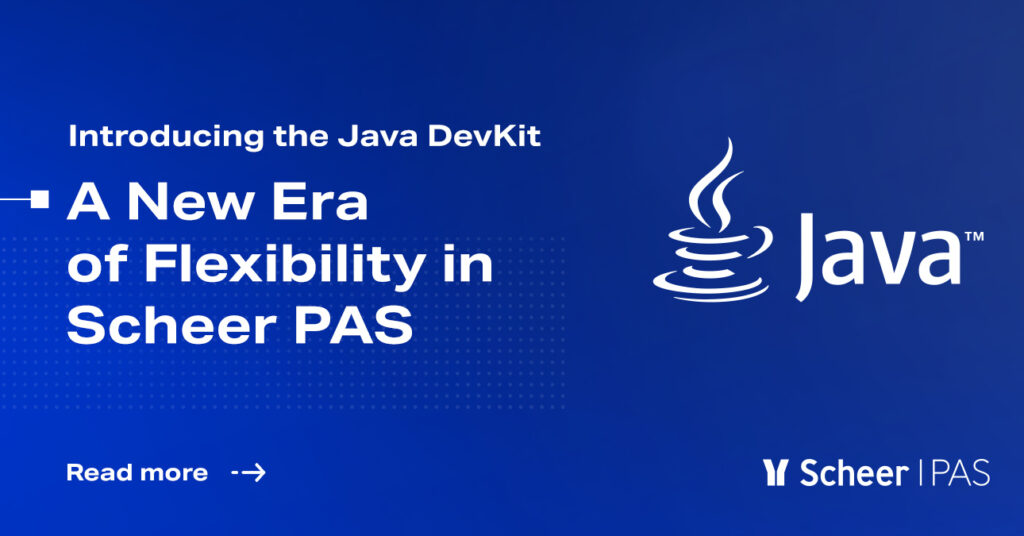
Today’s digital landscape is diverse and constantly evolving. Organizations rely on a complex mix of legacy systems, modern cloud-based platforms, various types of APIs (from SOAP, over REST, to GraphQL), and everything in between. This diversity creates a need for flexible integration solutions—ones that can connect older systems with cutting-edge technology, adapt to emerging standards, and bridge the gap between disparate environments.
At Scheer PAS, we are dedicated to providing a platform that empowers businesses to solve any integration and process automation challenge. That’s why with the release of Scheer PAS 24.2, we are excited to introduce the Java xlib DevKit – a feature that empowers users to develop custom functionality and offers the flexibility to solve almost any integration challenge, allowing organisations to seamlessly connect any system—regardless of whether it’s an old on-premise solution or a modern cloud-based service.
The Best of Both Worlds: Seamlessly Combine Pro-Code and Low-Code

Scheer PAS has always been about solving the most complex integration and automation challenges. While a pure Low-Code approach provides an excellent framework for simplifying development, it cannot always deliver the flexibility and advanced functionality required in certain real-world scenarios. In such cases, coding becomes essential to achieve the level of customization and precision needed.
The new Java xlib DevKit bridges this gap by allowing developers to create custom logic in Java. With this feature, developers can build custom adapters to interface with legacy systems, create specific data transformation logic, or connect with APIs not natively supported by Scheer PAS. This means that almost any integration requirement can be addressed, regardless of how unique or complex the situation may be.
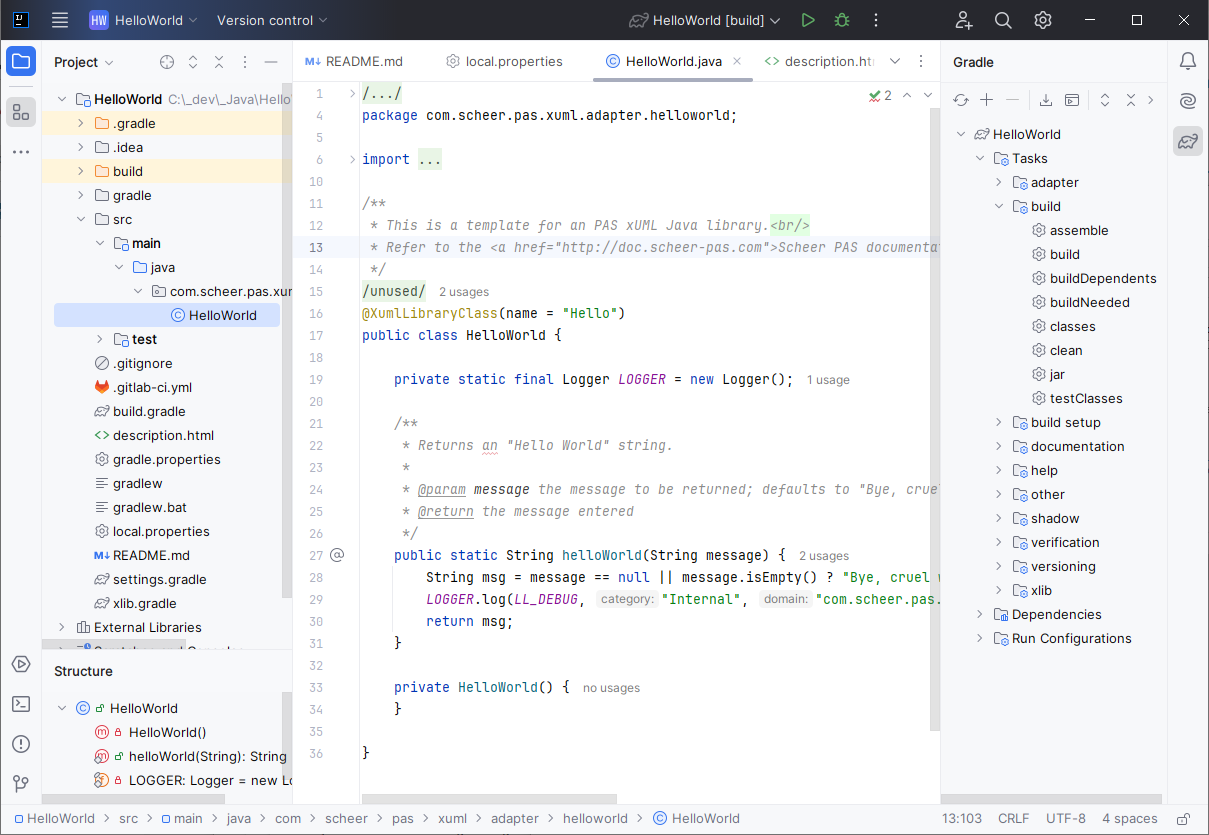
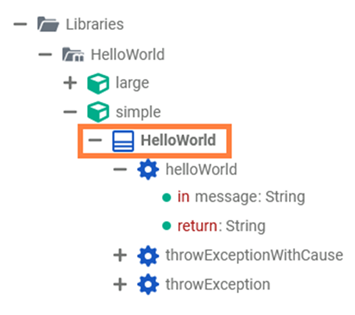
Once compiled into an xlib library, this custom code can be imported into Scheer PAS Designer, making it readily available in the Low-Code development environment. This seamless combination of Pro-Code capabilities and Low-Code simplicity provides a powerful way to build solutions that meet specific business needs. It allows developers to implement advanced functionality that then can be used in the PAS Designer’s model-driven interface.
Simplifying Development and Reusability
Another significant advantage of the Java xlib DevKit is how it promotes the reusability of code. By compiling Java-based logic into a standardized xlib format, developers can create custom libraries that can be shared and reused across different projects and teams. This not only accelerates development but also ensures consistency and reduces duplication of effort.
For instance, once a developer builds an integration adapter for a particular system or service, the generated library can be used in future projects by other team members without having to start from scratch. It’s a powerful way to create a library of integration assets that scales with the organisation.
How it Works
The integration of the Java xlib DevKit into the Scheer PAS Designer is designed to be as seamless as possible:

1. Develop Custom Logic in Java: Developers can write custom Java code for any functionality, be it integration logic, adapters, or connectors to external systems.
2. Compile to xlib: Once the code is developed and tested, it’s compiled into the xlib format, making it ready for import.
3. Import into Asset Repository: The xlib library can then be easily imported into the PAS Asset Repository, making the custom logic available for use in PAS Designer Projects.
4. Drag, Drop, and Build: Users can now leverage the newly developed Java components within their diagrams, just like any other standard element in the Scheer PAS Designer.
This streamlined process removes much of the friction traditionally associated with combining Pro-code and Low-code, allowing developers and non-developers alike to work together more efficiently. Learn more about how Scheer PAS combines Low-Code and Pro-Code in UI Development here..

